How to Join SIDC e-Learning & Webinar?
Instructions for joining SIDC e-learning & webinar:
- Type SIDC web application URL https://erp.sidc.com.my/ in the browser and press Enter on your keyboard to view the login page.
- Login to get access to the web application.
Note: It is mandatory to have your valid Email id and Password to access the web application.
Follow the below steps to Login the web application:
1. EnterEmail id and Password in the required field of text boxes.

Access to SIDC e-Learning Portal
Follow the below steps to get access to SIDC e-Learning Portal:
1. Click Events as shown in the below screen.
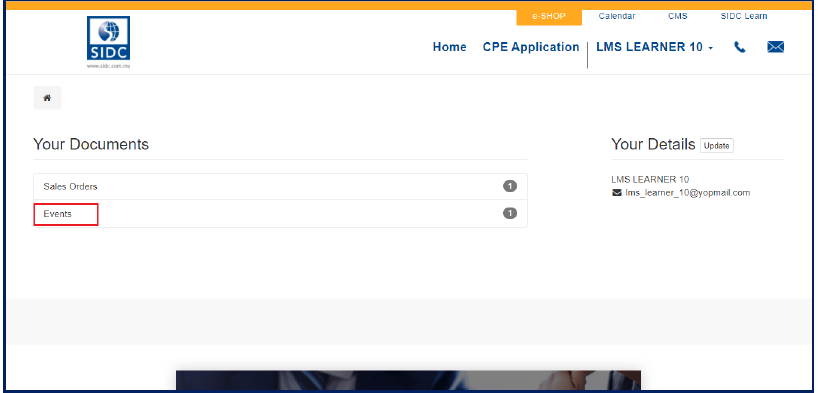
Here you can see Events page with all Event links.
2. Click on Event link as shown below.
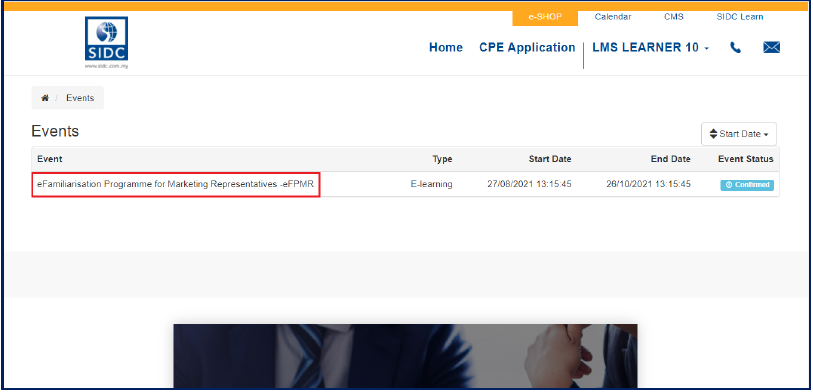
Event page is displayed as shown in the below screen.
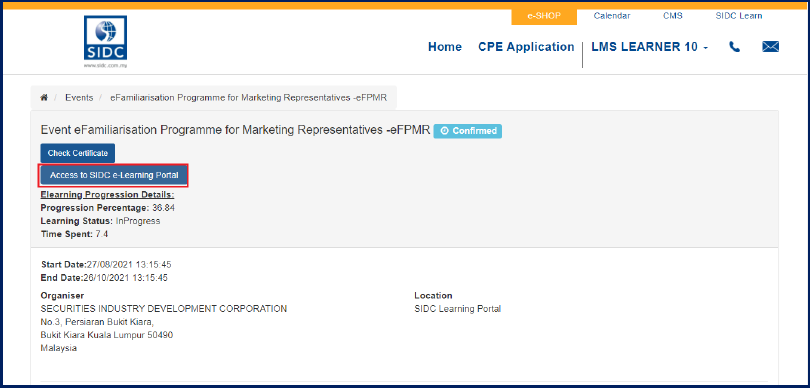
3. Click Assess to SIDC e-Learning Portal and you will be navigated to Program Landing Screen.
Program Landing Screen
Here you can view the event activities along with their progressions.


